



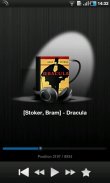



IVONA Kendra US English beta

Description of IVONA Kendra US English beta
This Free beta version will work without any limitations till beta tests ends.
****In case of problems with IVONA voice update****
* Go to Google Play.
* Click the Menu button and choose 'My applications'.
* Choose the IVONA voice (e.g. IVONA Amy British English Beta) and click the Update button.
* When download is finished launch the IVONA application to complete the update process.
* If required, proceed with the IVONA Text-to-Speech HQ update.
* Go to Android system settings and open your Text-to-speech settings menu.
* Change the Default Engine to Pico and listen to the example.
* Change the default Engine back to IVONA Text-to-Speech HQ and set the language of the synthesizer.
If these instruction do not help, please restart your device. For more information visithttp://mobile.ivona.com/faq/androidIVONA Kendra will read aloud on your Android:
* directions while driving with Google Navigation;
* e-books with apps like Book Speech and ReadBoox;
* SMS messages for safe driving with Handcent SMS, Drive Carefully, etc.;
* social news feeds like Facebook and Twitter with iHear Network;
* system menu with Spiel;
* and many other speech-enabled applications.
Always with the most natural, accurate and responsive voice. You will hear the difference!
This Free beta version has full functionality and will work without any limitations till beta tests ends.
Follow these steps to set up your voice:
1) Install and run this app once;
2) Install free IVONA Text-to-Speech HQ;
3) Go to Android Settings -> Voice Input & Output -> Text-to-Speech settings, activate IVONA Text-to-Speech HQ at the bottom of the screen, then select IVONA Text-to-Speech HQ as the Default Engine.
Our goal is to create the best Text to Speech voices for Android devices, so your feedback is appreciated. Enjoy your Free listening experience!
Choose your voice, download for free today and let your device speak!


























